Category Page Builder
Empower your store with custom-designed category pages, regardless of the scale of your product catalog.
Full Library of Prebuilt Category Layouts
Jumpstart your creativity with our collection of pre-designed category page templates.
PrestaShop Category Page reimagined
Build every part of your category page with Creative Elements.
Subcategory grid
Display your sub-categories with category images and even with category descriptions. Apply various eye-catching hover animations to them. Showcase your subcategories with layouts optimized for different devices.




Subcategory list
Struggling with limited space for numerous categories? Our Subcategory List widget offers the perfect solution, optimizing mobile display while maximizing usability.
Infinite scrolling
Improve your e-commerce usability by loading products on the page automatically while scrolling so that the user doesn't have to use the standard pagination. This way you can speed up and simplify the navigation through your website similar to the one you find in social networks.
Reusability
The different listing pages have been structured to provide the possibility of reuse. So you have the option to create a common listing page that you can use either on the brand page, the search results page or even on the best-seller, price drop and new products pages.
Product listing with custom miniatures
One of the main elements of your category and listing page is the product grid. Display custom-designed product thumbnails and adjust the number of columns you want to sort them into and the spacing between them on different devices.
Introducing Filters
Redefining Catalog Design and Discovery
Adaptive thumbnail filtering based on variations
Thanks to the synergy between the filter and the product grid, it is possible to display product thumbnails with the appropriate attributes for filtering. For example, if you are looking for a size M dress in black, you will see dresses in the corresponding color and size, even though the default cover image is set to a different variation.


Customizable Slider
This lightweight, customizable dual slider let's your customers to filter products by a specific price range or product weight. The steps are adjusted automatically according to the currency or weight range.

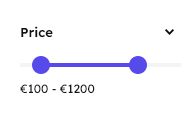
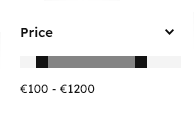

Color filtering
Choose from square or circular color swatches, displayed in list or inline formats, to add a pop of color to your filter options. Tailor your design further by configuring distinct colored check-marks for light and dark color palettes.

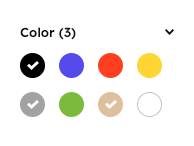

Accessibility
Built with accessibility in mind, our widgets ensure seamless navigation and filtering for users with disabilities, promoting inclusivity and user satisfaction.
Active Filters management
To improve the user experience on your shop you can show the active filters in a button-list and an extra button that allows resetting all the filters in one click and to go back to the original product list.
Highlight specific filters
You have the option to open or collapse for every filter to optimize the available space and highlight the important ones.
Intelligent feature details opening
During the filtering process the different tabs will retain their opened or closed state for more convenient navigation.
16 Exclusive Category Builder Elements
Craft a distinctive category page using our extensive collection of widgets, allowing you to create a truly unique and captivating online shopping experience.
Start building with Creative Elements today
Launch your e-commerce website right away.










